I was debugging a unit test, and there was a method I wanted to step into only when my particular test case that was failing was hit. This same method is called repeatedly, so I didn't want to put a breakpoint in it, or I would hit it over and over and over again until I got to the invocation I wanted to debug.
The problem is, once I was in there, I didn't want to step, step, step to get down to the actual method I wanted to step into from there. Capiche?
So what to do? Well, I though, it sure would be nice if I selected to the method I wanted to step into and just say "go there." What the heck, I said, let's put my cursor there, right-click, and see what happens. Magic, that's what!
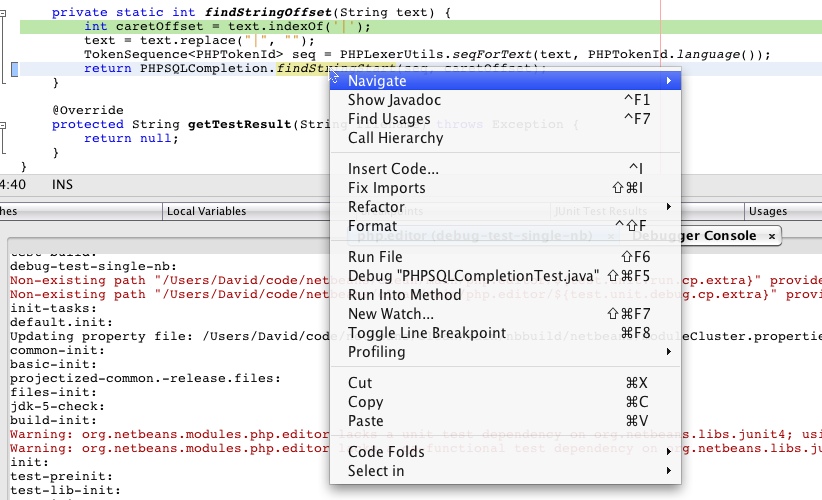
Note how the method I care about is highlighted in yellow. That happens automatically when you click on it. Then notice the "Run Into Method" action in the drop-down menu.
Hey, why not, I tried it, and bingo, there I was! It's a thing of beauty I tell you!
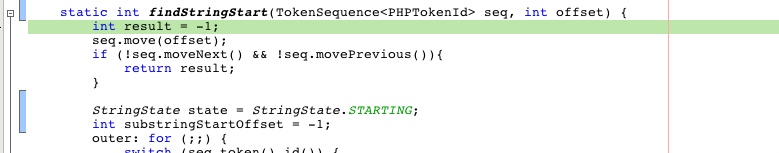
No comments:
Post a Comment