SQL Editor code completion - lots of you have been asking for this, and it's in, with more on the way. Note how completion brings up the columns if the SELECT statement already specifies the table name.
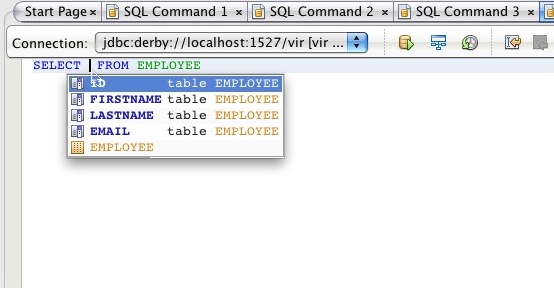
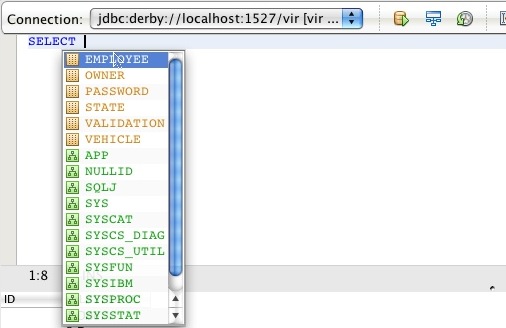
SQL History - You can now look at the history of all SQL you've executed, and can to text filtering and/or filter by connection URL, and then select and insert a statement.
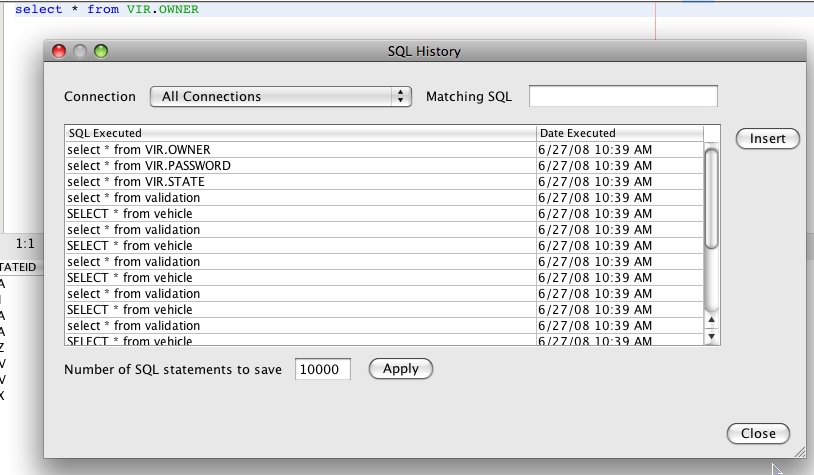
Editable, sortable results, multiple result tabs
This isn't integrated yet, but I had to show it to you. With this you can sort the results by double-clicking on a row header (we should have done this a long time ago), modify a row, insert and delete rows, there is full pagination support, and you can optionally create a new tab for each statement that returns results, very nifty for comparing results back and forth.
This feature actually came from the SOA team under a completely different part in Sun - open source works inside as well as outside. Thanks to Ahi and Nithya and Nilesh for this!
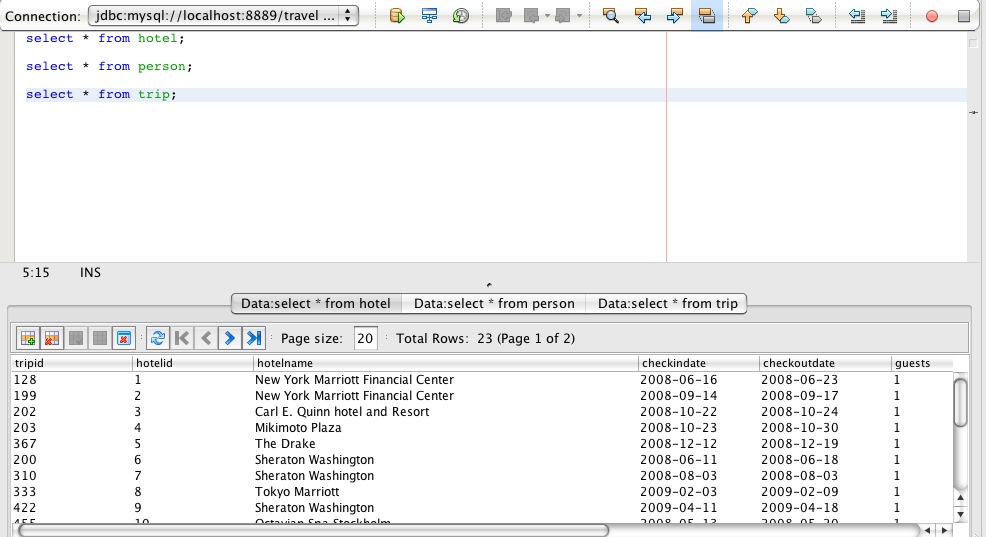
Tired of typing in a JDBC URL?
Many of our users, and they're growing, aren't even doing Java, but when they want to connect to a database, the dialog is all JDBC-ish. We've fixed that - now you just type in the parameters and we figure out the URL for you.
It turns out this is no walk in the park, as each vendor has their own parameters and URL format. So for now it works for MySQL, PostgreSQL, Java DB, Oracle and Microsoft SQL Server. For the rest, sorry, you still need to type in the URL, until I can get to them.
BTW, if you still want to see and edit the URL, you can, and we'll update the fields automatically. Nifty.
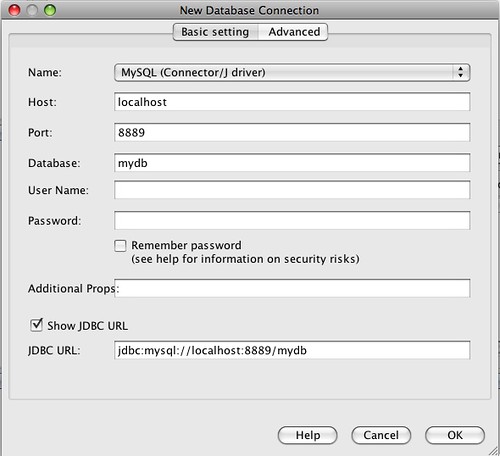
2 comments:
Nice to see this making it into NetBeans. JDeveloper and the like have had this for years.
Wonderful news. So far, I've been using SQuirreL SQL, which is very good.
With those new features, I will be able to use Netbeans in a more productive way for databases.
Post a Comment