It's pretty easy to do this, but you have to know what you do. You can Enable Debug fom the top-level folder of the Database Explorer (the one called "Databases")
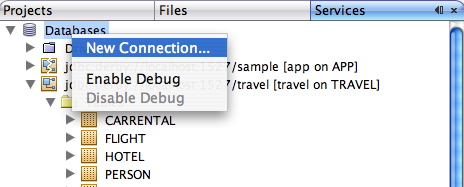
Once you have enabled debug mode, you can perform DDL operations with NetBeans, and you will see the resulting SQL in an output window titled "Database Explorer"
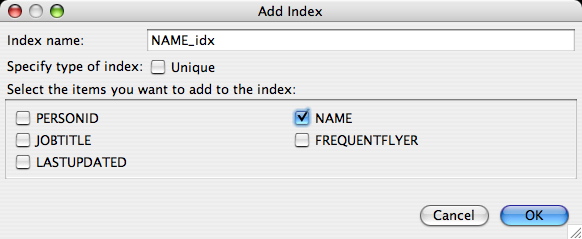
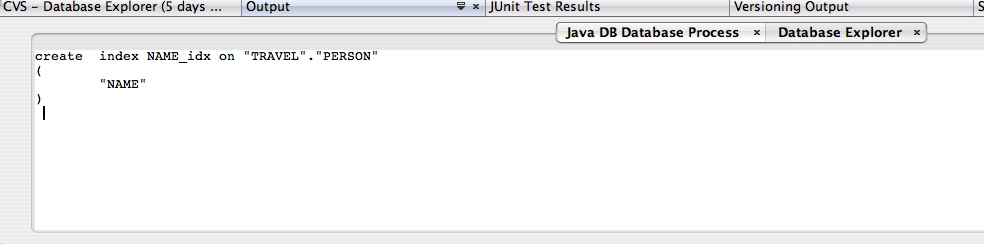
Pretty nifty!
No comments:
Post a Comment